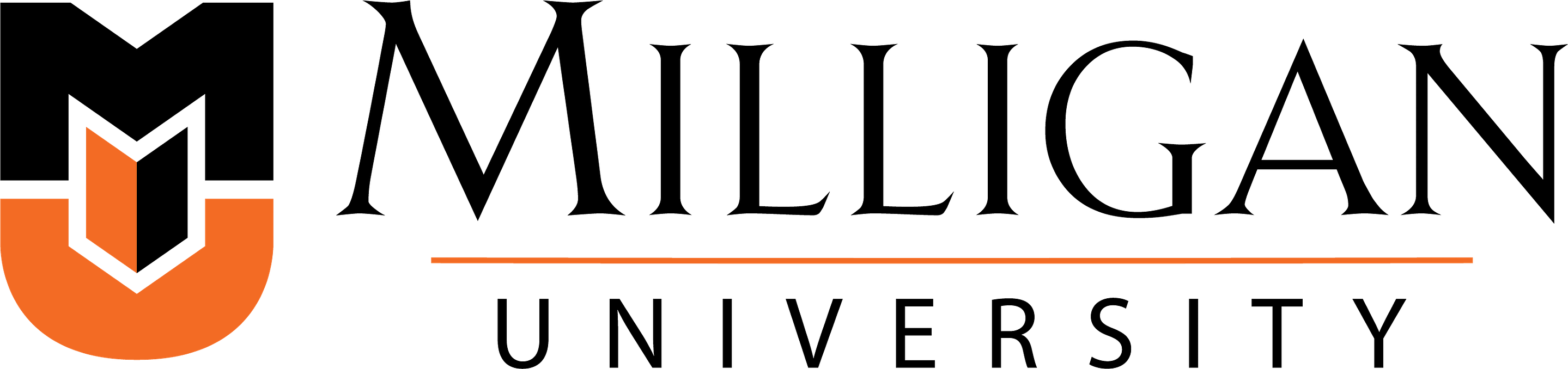Check-in
All students (undergraduate and graduate) must check in online before classes begin and have their student accounts settled by the due date on the statement.
Settle Financial Accounts
Incoming and returning students who will start class on August 26, 2025, must fulfill all financial obligations by 5 p.m. on August 20 (the Wednesday before classes start) OR will have their registration cancelled and not be allowed to attend classes. A $250 re-enrollment fee will be assessed to students who re-register for classes after completing all necessary processes. Check with your Student Financial Services counselor today to see what you need to do!
The following must be completed by the due date:
- Pay entire balance due or enroll in the Tuition Payment Plan
- Review and accept your financial aid offer (If you received a paper offer, please sign and return all pages)
- Report all outside scholarships to your SFS counselor
- Complete Student Loan Master Promissory Note
- Complete online entrance counseling for first time borrowers
- Return all documents requested for verification, if applicable
- Submit pre-approval for alternative loans
- Submit final high school and college (if applicable) transcripts
- Complete Parent Plus loan application, if applicable
- Communicate to SFS all payments expected from Veterans Affairs
- Request funds from 529 plan in time to arrive at Milligan by August 20
This is not an exhaustive list of tasks which might need to be completed. See your SFS counselor about your specific situation.
Sign Work Study Contract (if applicable)
If you have accepted work-study on your financial aid offer, you will receive a work-study contract if you already have a job. If you do not have a job, you can apply for one in Handshake. Wages earned through work-study positions are paid twice monthly. If you have any questions about your work-study award, contact Student Financial Services at 800.447.4880. If you have questions about your work-study job assignment, please contact the Payroll & Student Employment Coordinator at 423.461.8713.
Work Study: You will need to activate your account by clicking “Sign Up” on the Handshake website. Search jobs by selecting “Jobs” in the top left corner, then “All Filters.” Click “On-Campus” under “Job Type,” then click “Show Results.” Jobs are titled with the weekly hour amount in the title. (Please pay close attention to the hours for each job.) Apply for your top three choices.
Student Employment instructions and more information can be found here.
Sign up for Emergency Alerts
The RAVE Alert mass notification system sends instant text and email alerts about emergency and crisis situations, including weather‐related schedule changes. Sign up here once you have received your Milligan ID and login information. If you have problems registering for the service or have any questions, please contact the Admissions Office at admissions@milligan.edu.
Download the Laundry App
If you’re living on campus, download the Speed Queen payment app, which allows users to load funds and pay for laundry use through the app, view available washers and dryers on their phones, and receive notifications when wash and dry cycles are complete. Instructions for the use of the app are posted in each laundry room.
Download iAttended
All undergraduate students are expected to obtain 150 SFP credits (semester average of 19 SFP for eight semesters) by the end of their senior year in order to receive their diploma. Campus Ministry offers both a variety and an abundance of opportunities each semester to obtain these! Upon transcript evaluation, there is a possibility for pre-earned academic credits to result in prorated SFP credits. Use the iAttended app on your smartphone or mobile device to check into any SFP event and keep track of upcoming events. More information can be found here.
Get a Post Office Box
To receive mail on-campus, you must rent a PO Box online (enter 37682 and scroll down to find “Milligan College/University” and select Size 1-XS). Mail is not delivered to residence halls. Any regular mail addressed to students and received by the school will be returned to sender.
- Postal Mail SENT via POST OFFICE:
Student’s Name
PO Box #
Milligan, TN 37682 - Packages sent UPS OR other ground service:
Student’s Name
c/o Milligan University
Student’s Residence Hall and Room #
130 Richardson Road
Milligan, TN 37682
Register Your Vehicle
You must register your vehicle every year. (There is no cost, but registration is required even if the car is the same from the previous year). Have the following information when you register: license tag/plate number, color, make, model, and year of your vehicle(s). Vehicles also can be registered in the Student Development Office. There is a $100 fine for not registering a vehicle or not displaying a sticker. See the vehicle policy in the Student Handbook for details on vehicle and parking policy.